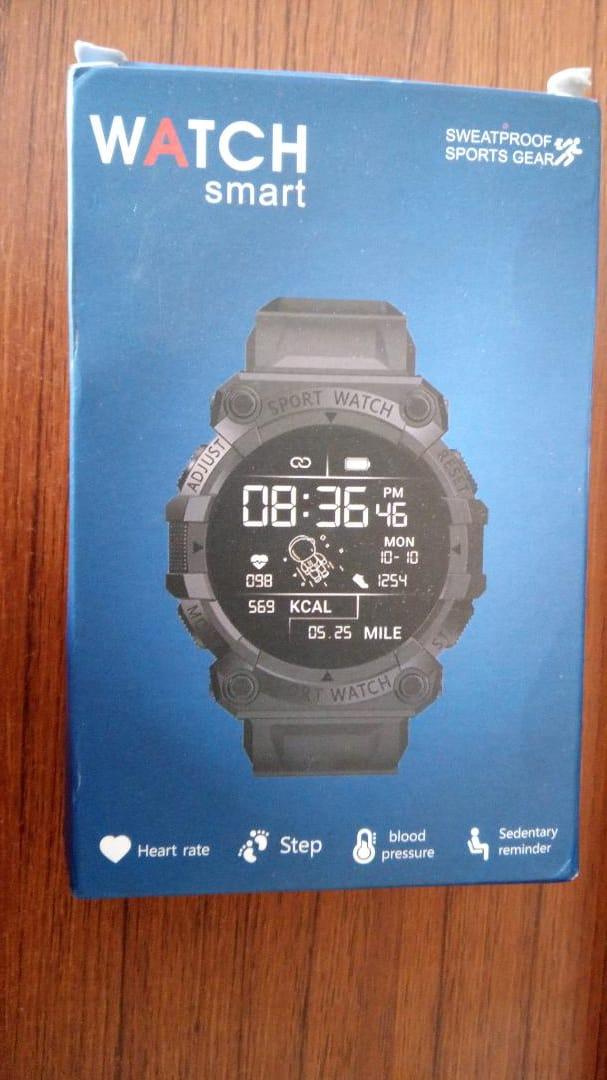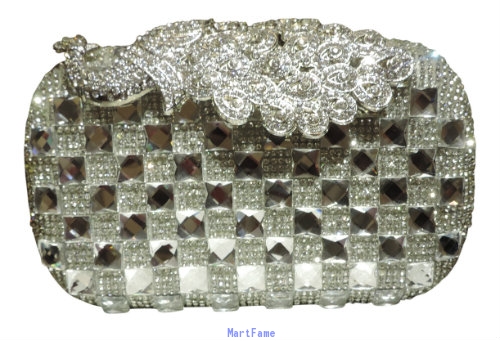- Details
- Category: Auction on MartFame
- Hits: 1779
Retracting/Cancelling a bid
Whenever you place a bid, you're agreeing to buy the item if you win the auction.
Unfortunately, due to interesting momentum and excitement that auctioning and bidding brings, neither sellers nor buyers would be able to cancel a bid once a buyer placed a bid
Tip
When sellers remove a bid, we call it cancelling a bid. When buyers remove a bid, we call it retracting a bid. Neither of these options are currently available on MartFame
- Details
- Category: Auction on MartFame
- Hits: 1801
Automatic bidding
Automatic bidding is the easiest way to bid on an auction-style listing. Simply enter the highest price you're willing to pay for an item, and we'll do the rest.
Once you set up automatic bidding, you can stay ahead of the competition for an item without needing to be on the MartFame site.
How to set up automatic bidding
When you're ready to bid on an auction listing, enter the maximum amount you'd like to pay for the item and select Place bid. We'll then bid in increments on your behalf – enough to keep you in the lead, but only up to your limit.
We'll let you know if someone outbids you and you can decide if you want to increase your maximum bid.
Keep in mind when you're deciding on the maximum amount you'd like to pay that you'll need to pay the cost of postage too.
Tip
Bidding on items can be exciting, but it is a contractual obligation. When you're deciding on your maximum bid, be sure you're happy to pay that amount if you win the auction.
Why you've been outbid immediately
If you get outbid immediately after placing a bid, it's likely another bidder is using automatic bidding, and has a maximum limit that's higher than yours. You'll need to increase your maximum limit in order to be the highest bidder.
Bid increments
When someone else places a bid, which is lower than the maximum bid, we'll place a slightly higher bid on your behalf. The amount the bid increases by is known as a bid increment. Bid increments are smaller when the bid price is low, and larger in higher price brackets.
- Details
- Category: Auction on MartFame
- Hits: 1840
www.martfame.com and www.martfame.ng will act as a facilitator between merchants/vendors and consumers seeking for value bargains online. MartFame will help companies/vendors and private sellers reach a broader consumer base across the country beyond their traditional audience and channels. MartFame’s robust self-aware intelligent platform, offers bargain merchandise in categories that include fashion, electronics, household items, automobiles and real estate, using promotions, vouchers, coupons and auctioning as tool to organize their products and reach buyers faster than ever. MartFame’s platform beats any current eCommerce marketplace around the world.
MartFame makes Auction pricing to be very flexible for sellers. With our flexible intelligence pricing system, vendors/sellers auctioning price can start at zero but an auction will only close at a price vendors/sellers prefer
Some auctions are Absolute while others are Reserved auction.
- Details
- Category: Auction on MartFame
- Hits: 1564
Benefits of Auction Listings on MartFame
MartFame Auction supports all common auction types:
- Traditional Bids
- Reserve Price
- "Buy It Now" features
- Automatic Bidding
- Public and Private Auctions
- You can easily renew a listing or remove a listing
- Flexible and editable price increment for automatic bidding.
- Contact seller
- Bidding history
- Listing Watch
- Featured Listings
- Reserve Price
- Fixed Price Listing

- Details
- Category: Auction on MartFame
- Hits: 1644
Selling through Auctions
When you list an item for sale on MartFame Auction, you choose a starting price, and interested buyers place bids. When the auction ends, you sell to the highest bidder.
Are you a buyer looking for information on making bids? Read our article on making a bid on an item -->
Setting up your auction-style listing
You can choose whether your auction should run for 1, 3, 5, 7 or 10 days. A 1-day auction is designed for items that need to be sold quickly because they're time–sensitive, such as event tickets. Unsold auctions may be automatically relisted.
Set a starting price in the Choose a format and price section of the quick listing form. If you use the business tool, you'll enter the starting price in the Selling details section
Pricing tips:
A low starting price can help attract bidders
You can add a Buy It Now price to an auction listing, and it will be shown until the first bid is placed. The Buy It Now price has to be at least 30% higher than the auction starting price.
If you're selling a vehicle, you can add a reserve price to make sure you get the price you want for your item
Fees for auction-style listings
You may be charged an insertion fee to list your item. You will receive one insertion fee credit for each auction-style listing if that listed item sells. (Exclusions apply.)
If you're a non-business seller, automatic relists are free
You'll be charged a final value fee after the sale.
There are also fees for optional advanced listing upgrades and services.
For more details, see our articles on Selling fees or Store selling fees.